Welcome to ThySkool Developers
1:1 Live Online Classes | Grades 7–10 | Ages 12–15
“From curious coders to confident developers.”
At ThySkool Developers, students take the leap into real-world programming by mastering web development, building browser games with physics engines, and writing powerful Python-based apps — learning how to handle, analyze, and visualize data to turn numbers into insight and creativity. They also begin learning Java — the language behind enterprise software and Android.
This level transforms curiosity into capability. Whether they’re coding a simulation, building a smart app, or designing a dynamic webpage, your child will learn to plan, design, and think like a real developer — all in a supportive, project-based environment.
What Makes Our Program Unique?
- Minimal Repetition — Maximum Growth: Since our students already have basic coding skills, we skip the fluff and dive straight into real tools, real languages, and advanced concepts.
- From Web to Apps to Data Science: They'll build everything from interactive websites to full-fledged browser games, GUI apps, and data analysis — all with real-world applications.
- Master Multiple Languages: With a strong foundation in HTML, CSS, JavaScript, Python, and Java, students become versatile problem-solvers ready for future tech careers.
- Hands-On, Not Just Theoretical: Every unit ends with a working project, and every tool they learn is industry-grade — including VS Code, Matter.js, Flask, and more.
- Portfolio-Worthy Capstone Projects: By the end, students build and present their own complete project — ready to impress high schools, tech competitions
Key Learning Themes Covered
In the 30 skill-building units, your child will:
Revisit web foundations and learn responsive design
Create physics-based browser games with Matter.js
Master logic, structure, and object-oriented coding
Build Python-based apps and work with data — from handling to analysis and visualization
Learn Java for robust, modular, enterprise-grade coding
Explore data science, GUI design, and backend frameworks
Design and deliver capstone projects they’ll be proud of
Integrated School Subjects
Our classes naturally reinforce what kids learn in school, including:

Language
Technical writing, storytelling via UI design
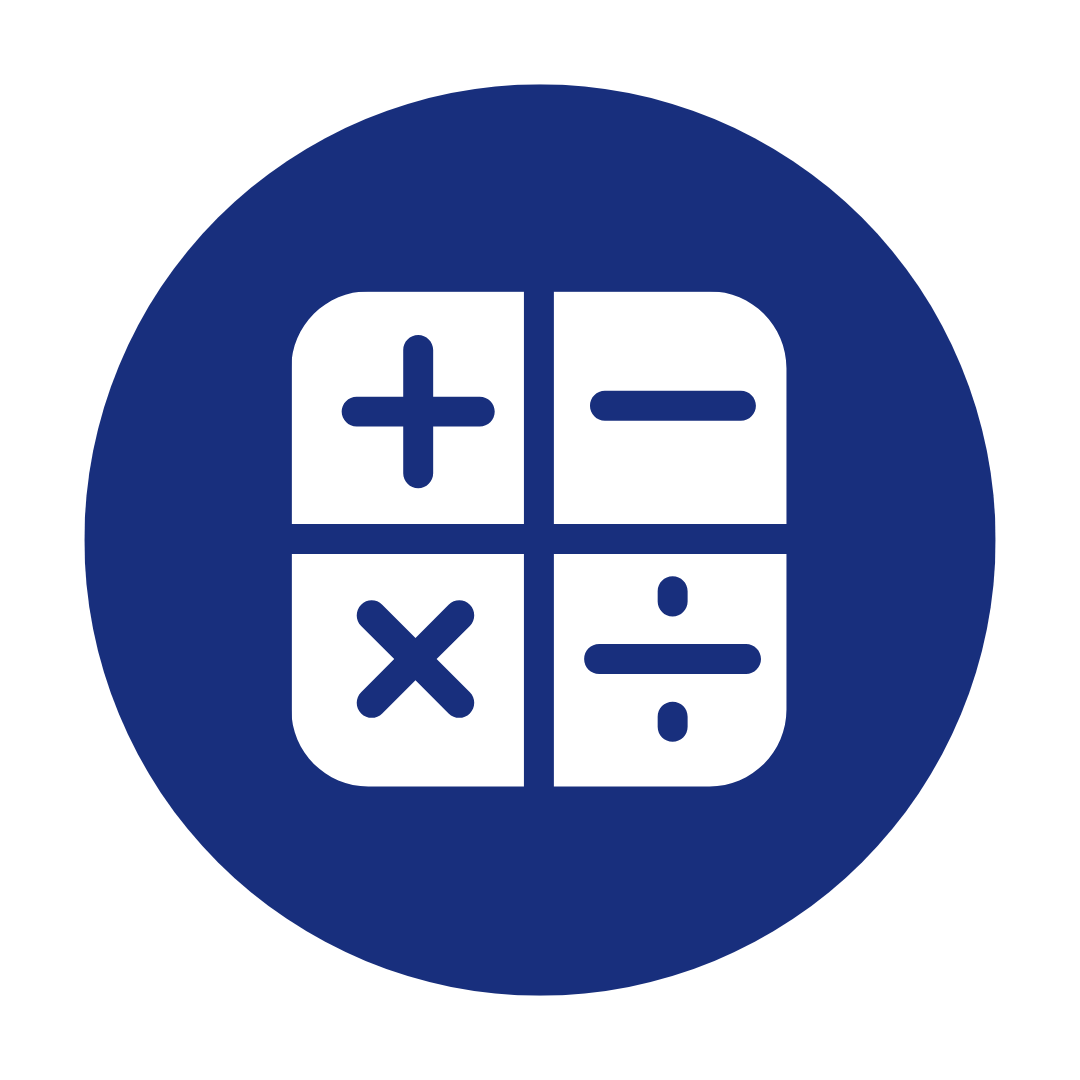
Math
Coordinates, data structures, logic, algorithms
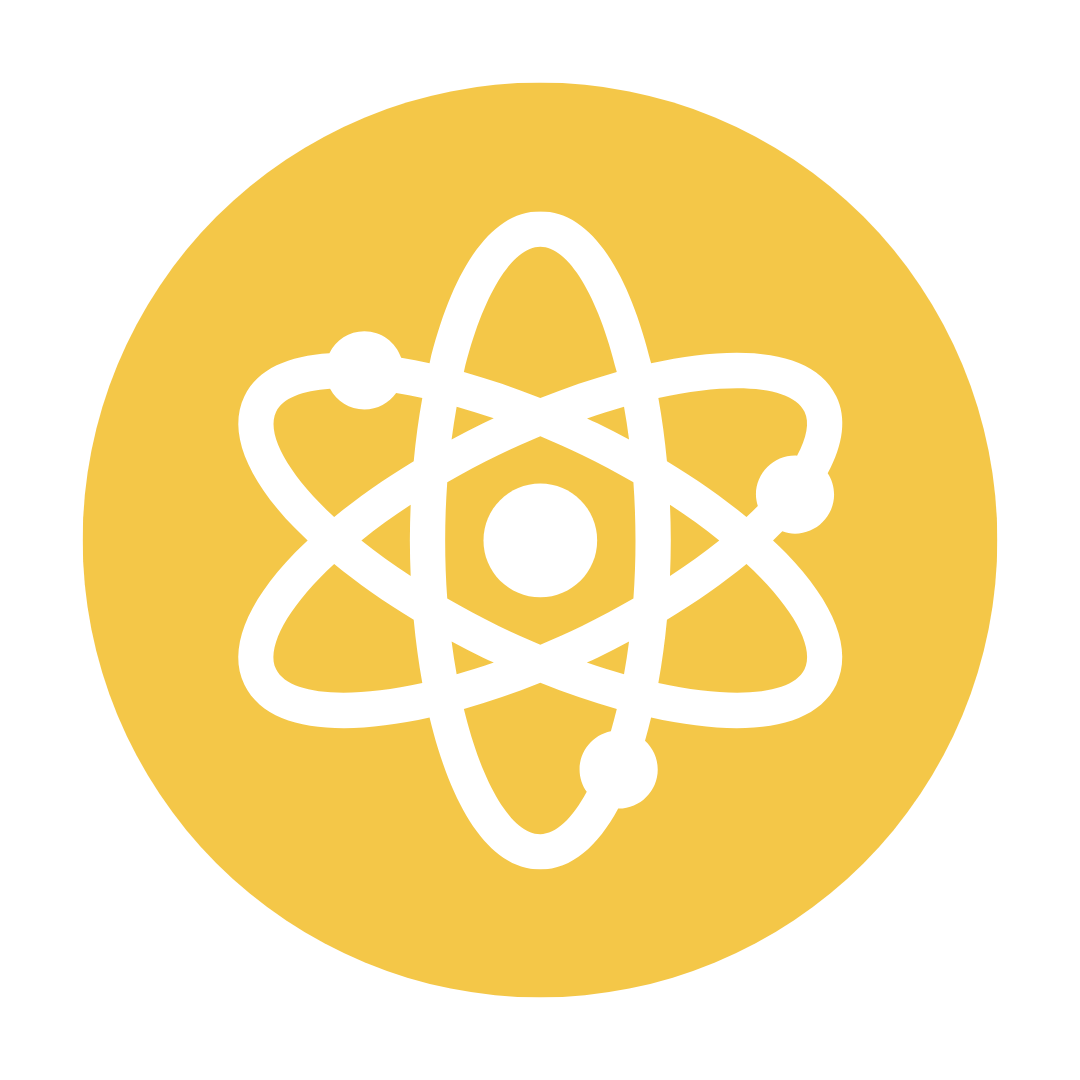
Science
Simulations, logic circuits, interactive quizzes

Art
UI/UX design, layout styling, creative interfaces
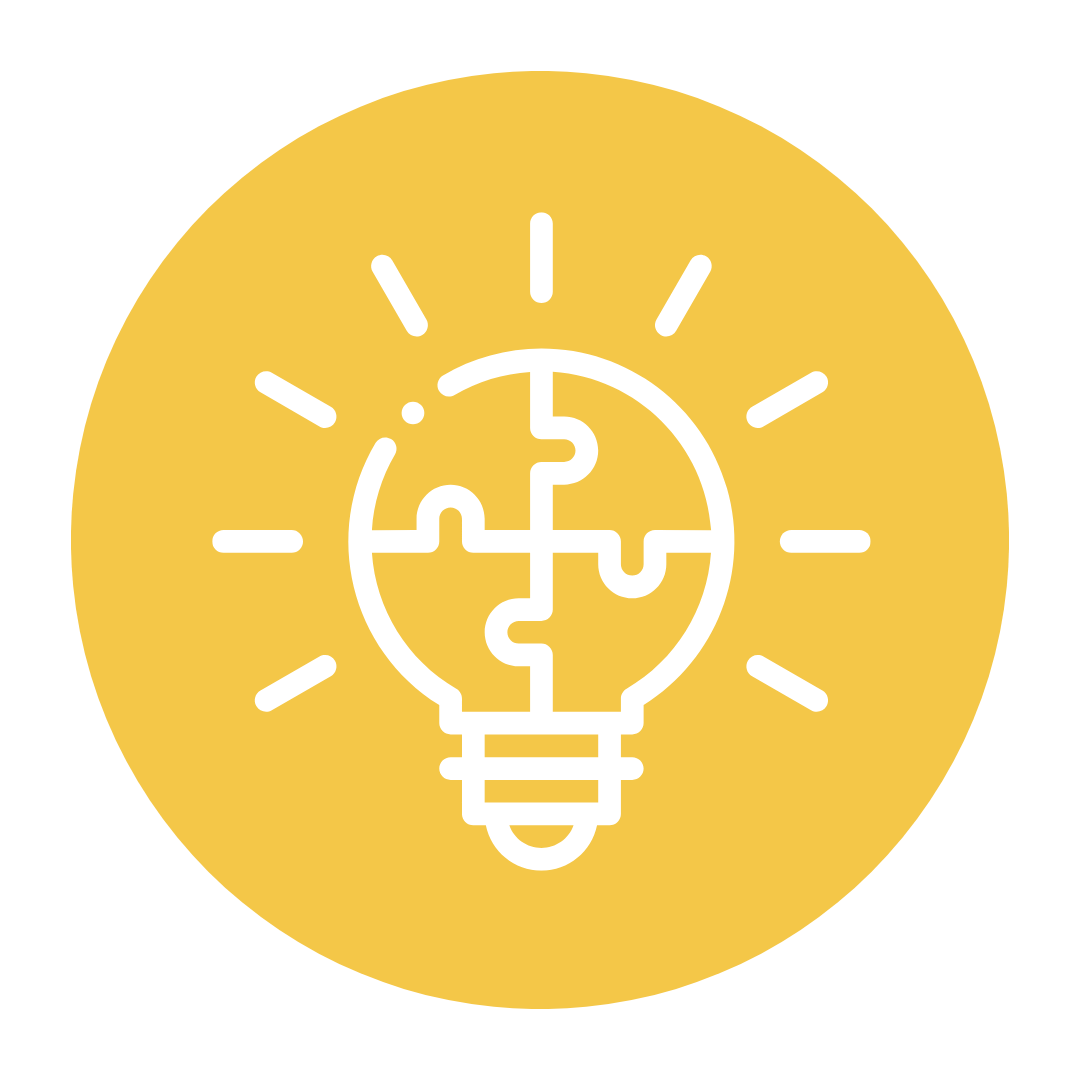
Logic
IDEs, databases, GitHub
Music
Problem-solving, abstraction, OOP, data handling
Why Parents Love It
- Teaches in-demand coding languages: JavaScript, Python, Java
- Fosters critical thinking, debugging, and logic building
- Moves beyond school curriculum into real development
- Guides students toward building apps, websites, and games
- Enables confident presentation and problem-solving skills
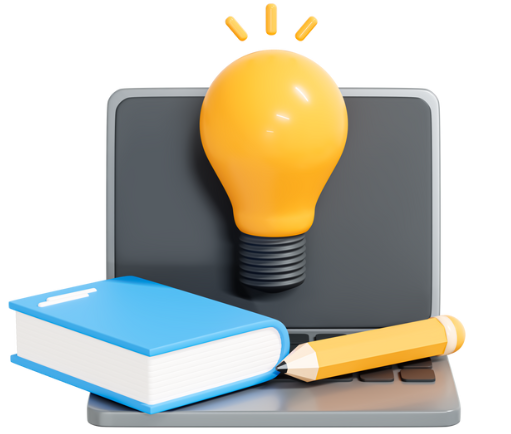
Curriculum Overview: The 30 Dynamic Units of ThySkool Developers
PHASE 1: Web Development (Days 1–60)
Goal: Build structured websites with real-world web technologies.
Unit 1: HTML Basics (Days 1–10)
- Structure pages using headings, images, lists, and links.
Unit 2: CSS Fundamentals (Days 11–20)
- Style pages with colors, fonts, spacing, and layout.
Unit 3: Responsive Web Design (Days 21–30)
- Use Flexbox, Grid, and media queries for mobile compatibility.
Unit 4: JavaScript Essentials (Days 31–40)
- Learn variables, loops, conditionals, and functions.
Unit 5: DOM Manipulation & Events (Days 41–50)
- Make websites interactive with JavaScript and event handling.
Unit 6: Mini Web Projects (Days 51–60)
- Create a personal site, quiz form, or animation project.
PHASE 2: Game Development with JavaScript (Days 61–120)
Goal: Create engaging games using real JavaScript tools and engines.
Unit 7: Game Dev in VS Code (Days 61–80)
- Make games like runner games, clickers, and reaction timers.
Unit 8: Physics-Based Games with Matter.js (Days 81–100)
- Build realistic games using gravity, collisions, and forces.
Unit 9: Games Using Firebase Database (Real-Time Data Integration) (Days 101–120)
- Add leaderboards, player data, and multiplayer sync with Firebase.
PHASE 3: Python Programming & Applications (Days 121–210)
Goal: Build apps and analyze data using Python.
Unit 10: Python Fundamentals Refresher (Days 121–130)
- Review syntax, data types, and loops.
Unit 11: Data Structures in Python (Days 131–140)
- Learn lists, tuples, sets, and dictionaries.
Unit 12: Functions & Error Handling (Days 141–150)
- Master modularity with custom functions and try/except.
Unit 13: Object-Oriented Programming (Days 151–160)
- Create and use classes, objects, and inheritance.
Unit 14: GUI Development with Tkinter (Days 161–170)
- Build interactive desktop apps with buttons and forms.
Unit 15: File & Data Handling (Days 171–180)
- Work with CSVs, file I/O, and data storage.
Unit 16: Data Analysis with Pandas (Days 181–190)
- Explore and manipulate datasets with Pandas.
Unit 17: Data Visualization with Matplotlib and Plotly (Days 191–200)
- Create bar, pie, and line charts to tell stories with data.
Unit 18: Build Web Apps with Flask (Days 201–210)
- Create backend-powered web applications with routing and templates.
PHASE 4: Java Programming Essentials (Days 211–270)
Goal: Learn object-oriented and modular programming in Java.
Unit 19: Java Basics (Days 211–220)
- Understand variables, data types, and console input/output.
Unit 20: Conditionals, Loops & Arrays (Days 221–230)
- Use logic flow and collections to build algorithms.
Unit 21: Functions & Methods in Java (Days 231–240)
- Build reusable code using methods and return values.
Unit 22: Java OOP Concepts (Days 241–250)
- Learn encapsulation, constructors, inheritance, and polymorphism.
Unit 23: Exception Handling & File I/O (Days 251–260)
- Handle errors and manage files with try/catch and streams.
Unit 24: Mini Java Projects (Days 261–270)
- Create console apps: quiz game, student tracker, or calculator.
PHASE 5: Capstone & Portfolio Showcase (Days 271–300)
Goal: Consolidate skills in a real-world development project.
Unit 25: Project Ideation & Planning (Days 271–275)
- Choose a project — app, website, or game — and create a roadmap.
Unit 26: Team Collaboration & Tools (Days 276–280)
- Use documentation techniques for teamwork.
Unit 27: Development Phase 1 (Days 281–285)
- Begin coding the frontend/backend of the final project.
Unit 28: Development Phase 2 (Days 286–290)
- Refine features, polish UI/UX, fix bugs, and add content.
Unit 29: Presentation Rehearsal (Days 291–295)
- Prepare pitch decks, demo walk-throughs, and final edits.
Unit 30: Final Showcase & Certification (Days 296–300)
- Present capstone projects to peers, mentors, and parents.
How It Helps
By the end of ThySkool Developers program, your child will:
Write apps, websites, games, and simulations from scratch
Use advanced tools and techniques for real-world development
Analyze and visualize real-world data
Think logically, plan creatively, and debug independently
Present confidently and build a coding portfolio
Be ready for senior electives, competitions, and college-level CS
Tools We Use
Editors: VS Code, Google Colab
Languages: HTML, CSS, JS, Python, Java
Frameworks/Libraries: Flask, Tkinter, Matter.js, Pandas, Plotly, Matplotlib
Databases: Firebase, CSV
Version Control: Git + GitHub
Start Their Journey to Becoming a Developer
Let your child evolve from a coder to a confident developer — with practical skills, tech literacy, and a portfolio that opens doors.
Still Have Questions?
We’d love to guide you. Just drop us a message or speak to our support team to learn how this level shapes the tech leaders of tomorrow.
