Welcome to ThySkool Coders
1:1 Live Online Classes | Grades 5–6 | Ages 10–11
“Where real code meets creativity!”
At ThySkool Coders, students take their first confident step into text-based programming. We move beyond drag-and-drop to explore real code through web design, creative game development, and visual programming in Python.
Our course balances creativity and logic — whether it’s building a webpage, coding a maze game, or designing digital art with Python Turtle — every activity builds critical thinking and future-ready skills.
What Makes Our Program Unique?
- Age-Appropriate Introduction to Text-Based Coding: Students learn HTML, CSS, JavaScript, and Python Turtle in a fun, guided way that’s tailored to their learning pace.
- Creative, Visual Projects: We use color, motion, and interactivity to help students bring their ideas to life — from digital posters to animated games.
- No Overload, Just Progress: We ease students into typed syntax using tools like Code.org and VS Code — without overwhelming them.
- Bridges School Subjects with Real Coding: Coding is applied in math logic, creative writing, and digital art — reinforcing classroom concepts through fun.
- Real-World Skill Building: By the end of the course, your child can build structured websites, code games, and write simple Python programs.
Key Learning Themes Covered
In 12 thoughtfully curated units, your child will:
Build and style real web pages using HTML & CSS
Create interactive games and digital art in JavaScript (Code.org)
Use Python Turtle to draw shapes, patterns, and animations
Understand programming logic: loops, events, conditions, variables
Blend technology with imagination to make personalized projects
Apply planning, testing, and debugging in real code
Graduate with confidence through a final capstone project
Integrated School Subjects
Our classes naturally reinforce what kids learn in school, including:

Language
Story planning, instructions, HTML content writing
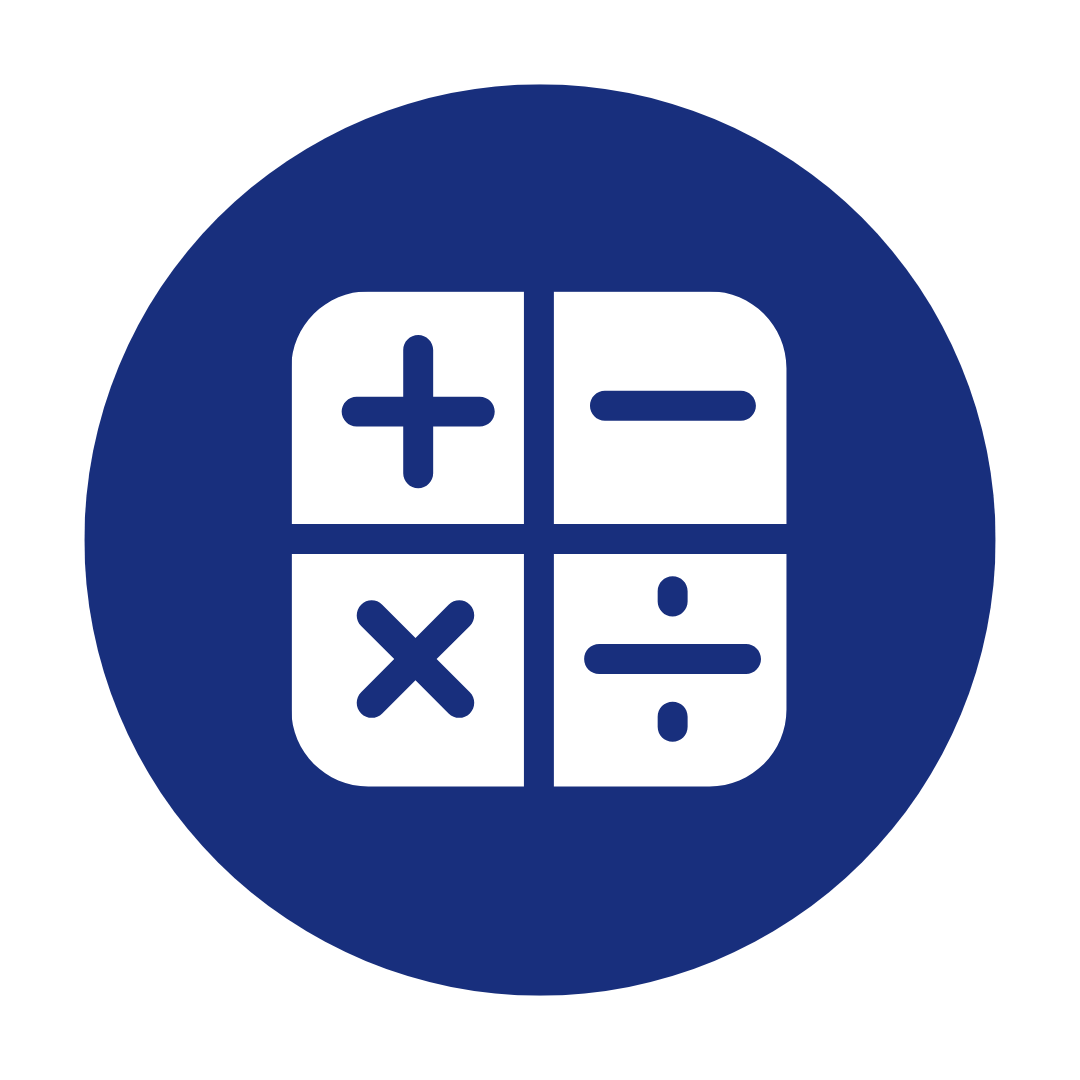
Math
Loops, angles, coordinates, variables
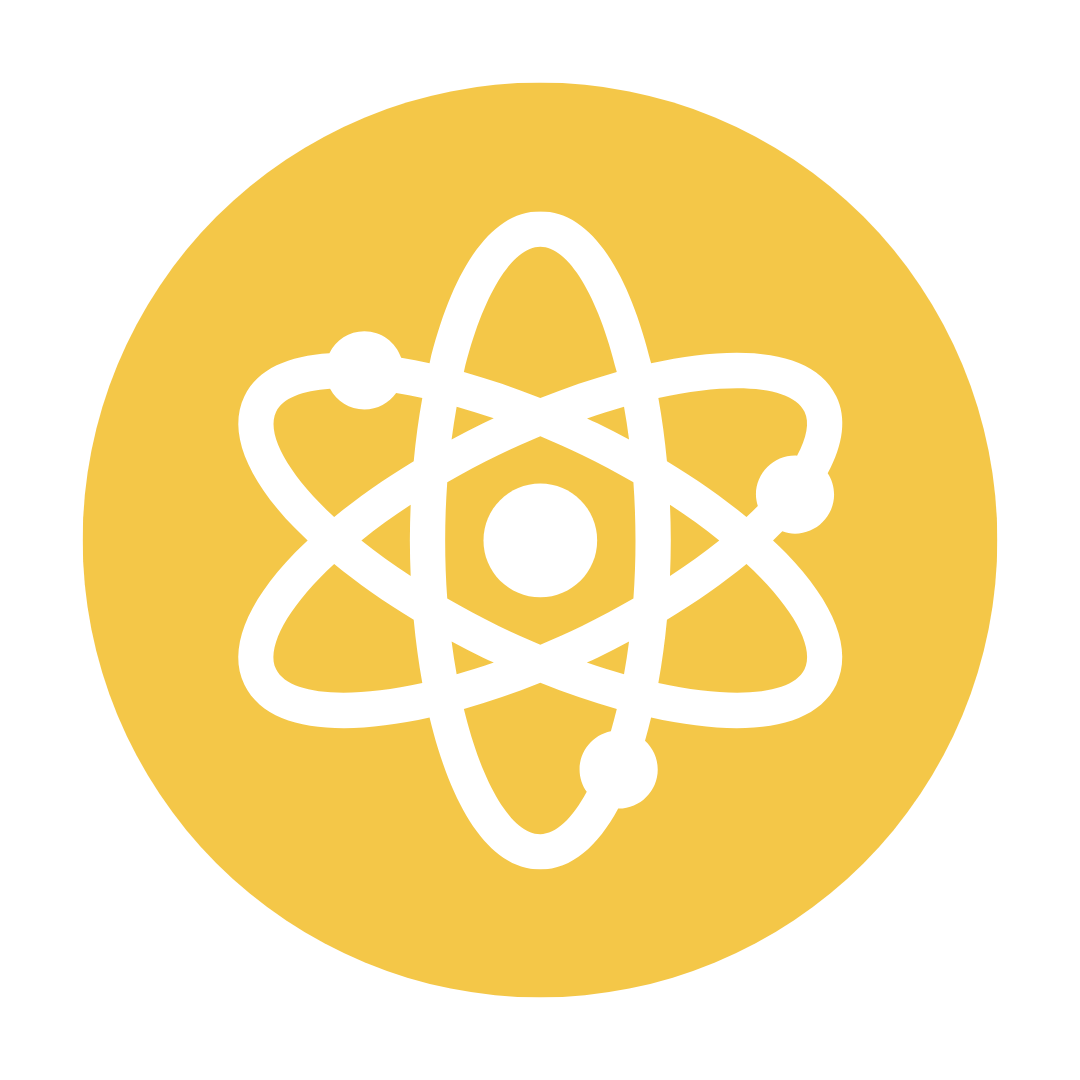
Science
Simulations (life cycle, interaction, quizzes)

Art
Digital designs, patterns, creative layout
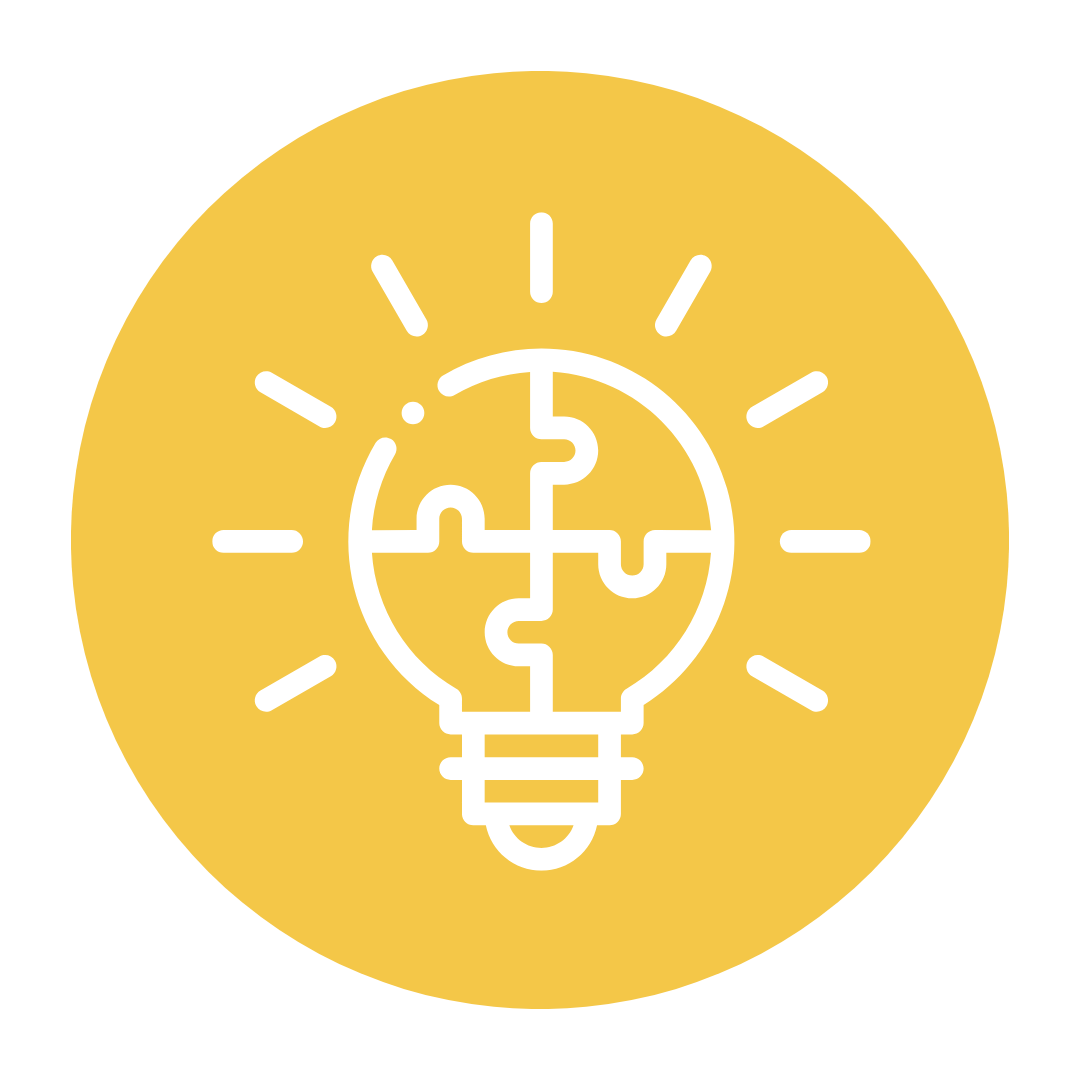
Logic
Conditional logic, flow control, game mechanics
ICT
Real-world tech tools like VS Code and browsers
Why Parents Love It
- A smooth and supportive transition to real coding
- Builds independence, structure, and confidence
- Age-appropriate tools that avoid overload
- Combines STEM with creativity
- Frequent project showcases for proud moments
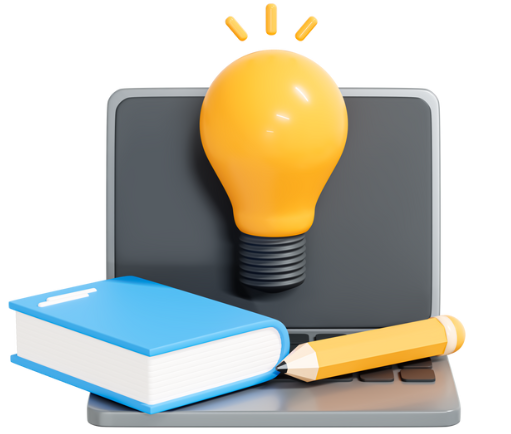
Curriculum Overview: The 12 Dynamic Units of ThySkool Coders (HTML, CSS, JS, Python)
Unit 1: Welcome to Code – HTML Basics
Classes 1–8
- Learn to build your first webpage
- Skills: HTML tags, headings, images, links
Unit 2: Styling with CSS
Classes 9–16
- Add color, layout, and design to web pages
- Skills: Fonts, backgrounds, padding, borders
Unit 3: Web Page Creations
Classes 17–24
- Create your first complete mini-website
- Skills: Page structure, layout, custom design
Unit 4: Game Dev with JavaScript – Basics (Code.org)
Classes 25–32
- Start game development with sprites and controls
- Skills: Events, movement, logic, scoring
Unit 5: Creative Coding in JavaScript (Code.org)
Classes 33–40
- Use code to create animated art and cards
- Skills: Drawing shapes, color fills, interactivity
Unit 6: Build Your First Game (Code.org)
Classes 41–48
- Develop and playtest a full JavaScript game
- Skills: Game flow, collisions, levels, polish
Unit 7: Intro to Python Turtle
Classes 49–56
- Learn Python by drawing shapes with code
- Skills: Commands, loops, coordinates, syntax
Unit 8: Patterns & Art with Turtle
Classes 57–64
- Create mandalas, spirals, and visual patterns
- Skills: Angles, loops, color logic, nested shapes
Unit 9: Creative Project – HTML/CSS or Python
Classes 65–72
- Build a webpage or Python art project
- Skills: Planning, design, testing, presentation
Unit 10: Game Development Lab (Code.org)
Classes 73–80
- Create your final JavaScript game
- Skills: Coding logic, debug, sound, storyboards
Unit 11: Capstone Planning & Coding
Classes 81–88
- Choose and build a final project
- Skills: Independent coding, creativity, polish
Unit 12: Graduation & Showcase
Classes 89–96
- Present your final project to peers and parents
- Skills: Public speaking, reflection, digital portfolio
How It Helps
By the end of this level, your child will:
Build structured websites using real code
Design and code their own interactive games
Draw with Python using typed logic
Understand how tech and creativity work together
Confidently explain their process and projects
Tools We Use
HTML/CSS + Python Turtle — on VS Code
JavaScript Game Dev — via Code.org
Laptops/desktops with internet access
Free online tools & student-friendly resources
Start Their Real Coding Journey
Let your child confidently move from visual blocks to real typing — the fun, friendly, ThySkool way.
Still Have Questions?
We’re here to help!
Drop us a message or connect with our friendly support team — we’ll be happy to guide you.
