Welcome to ThySkool Juniors
1:1 Live Online Classes | Grades 1–4 | Ages 6–9
“Where young coders bring stories and games to life!”
At ThySkool Juniors, kids move beyond basic play into purposeful creation. Through our Scratch program, they learn to code stories, build games, and solve problems — all while building skills that support school learning and future tech fluency.
Whether they’re animating a fairy tale, building a maze game, or creating art with code — every session nurtures their logic, imagination, and confidence.
What Makes Our Program Unique?
- Creative Coding with Purpose: Kids use Scratch to design stories, games, and animations — all while learning real coding logic.
- Aligned with School Subjects: From math games to science animations, each project reinforces what kids learn in class.
- Project-Based, Hands-On Learning: Every few weeks, children build and present real projects — developing confidence and presentation skills.
- Visual, Engaging, and Stress-Free: With block-based drag-and-drop coding, there's no typing or memorization — just creativity and fun.
- 21st Century Ready: We focus on problem-solving, logical reasoning, storytelling, and teamwork — the skills they’ll use for life.
Key Learning Themes Covered
Through 12 thoughtfully designed units, your child will:
Build Interactive Games
Build Interactive Games
Design Digital Stories
with characters, speech, and animations
Learn Logic & Conditions
if-then, loops, events
Create Digital Art & Music
name animations, rhythm games, interactive cards
Connect Coding to School Subjects
math games, science simulators, quizzes
Develop Independent Projects
from brainstorm to showcase
Graduate with a Capstone Project
presented to peers and parents
Integrated School Subjects
Our classes naturally reinforce what kids learn in school, including:

Language
Storyboarding, text bubbles, narration
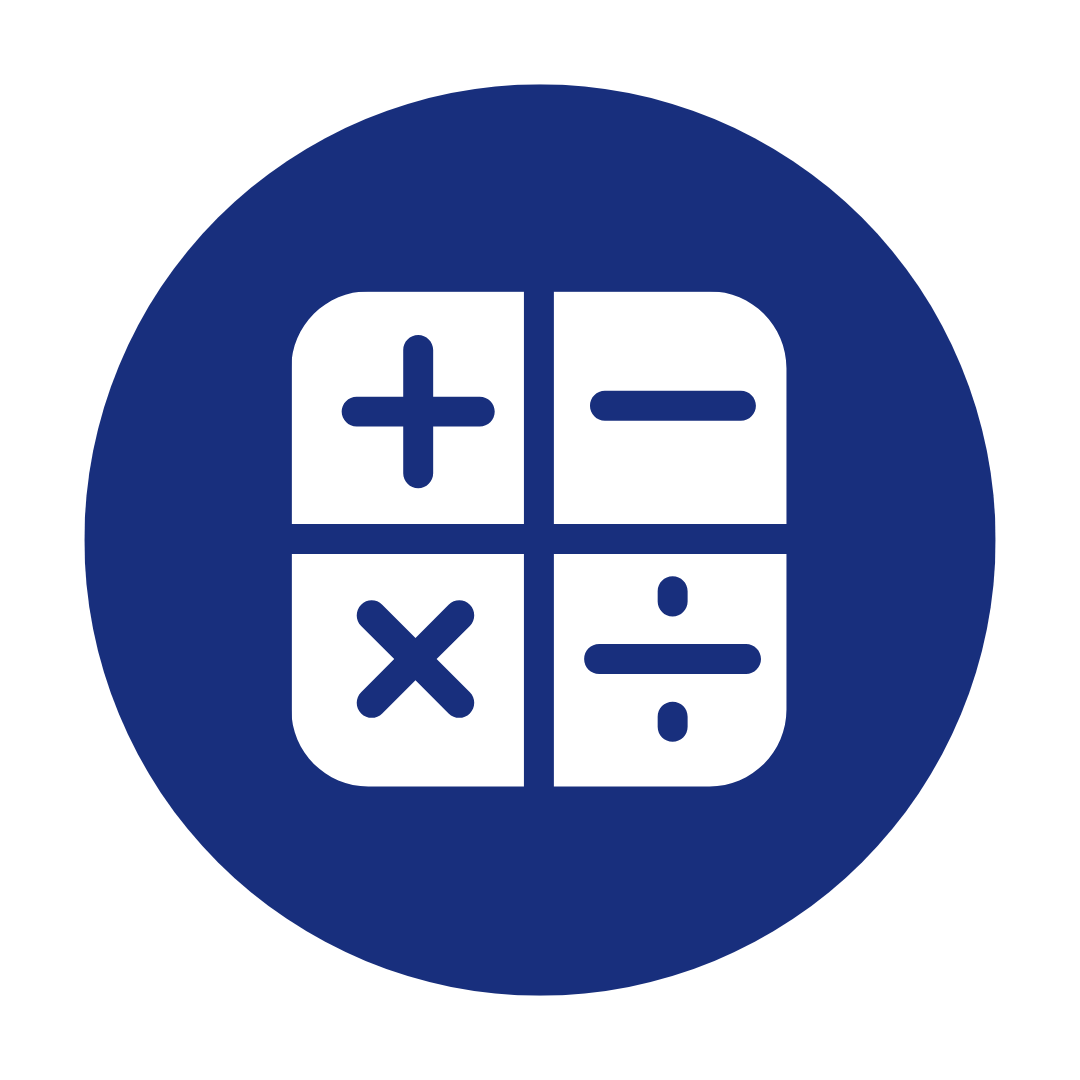
Math
Variables, counting, arithmetic games
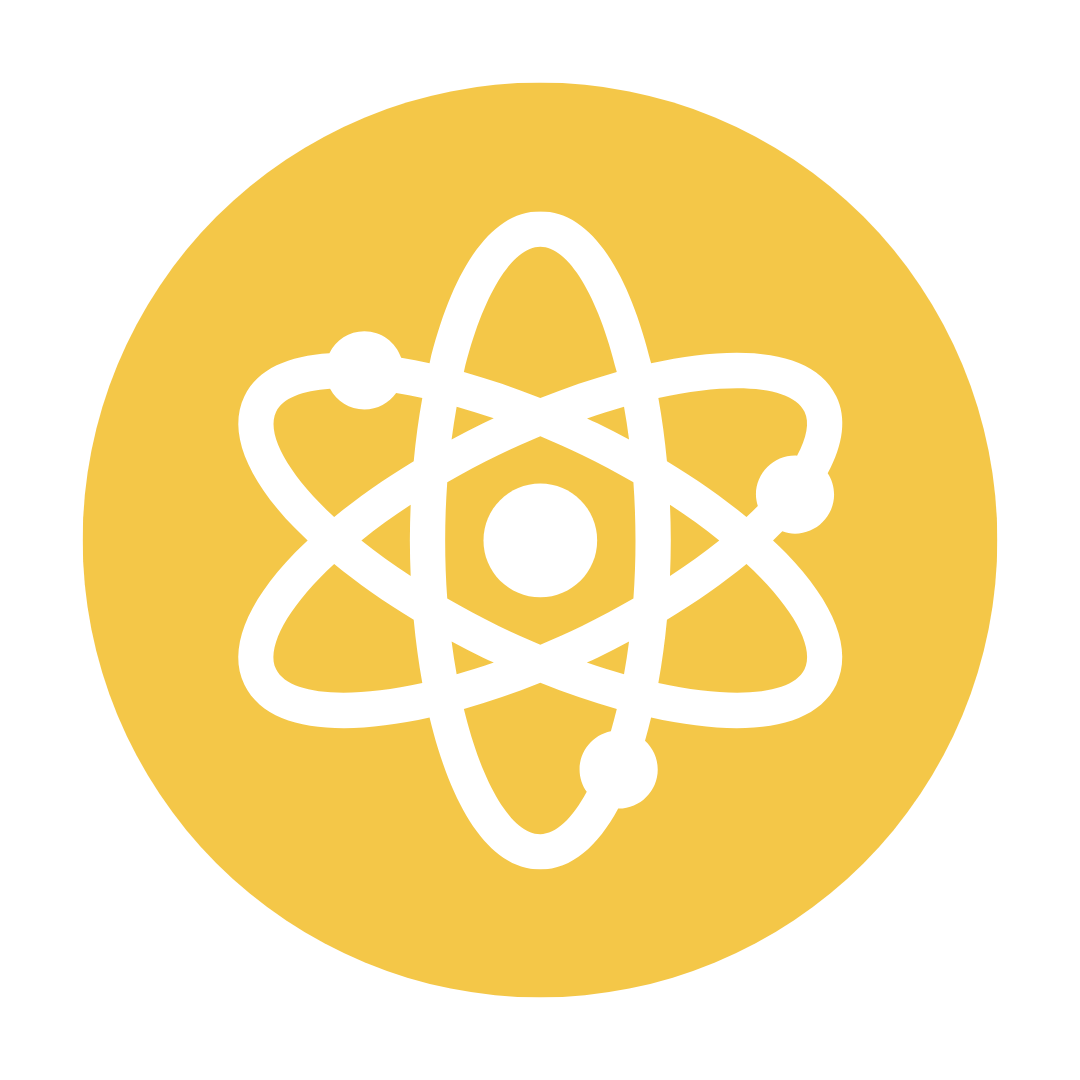
Science
Simulations (weather, water cycle, light/dark)

Art
Patterns, name art, animated greeting cards
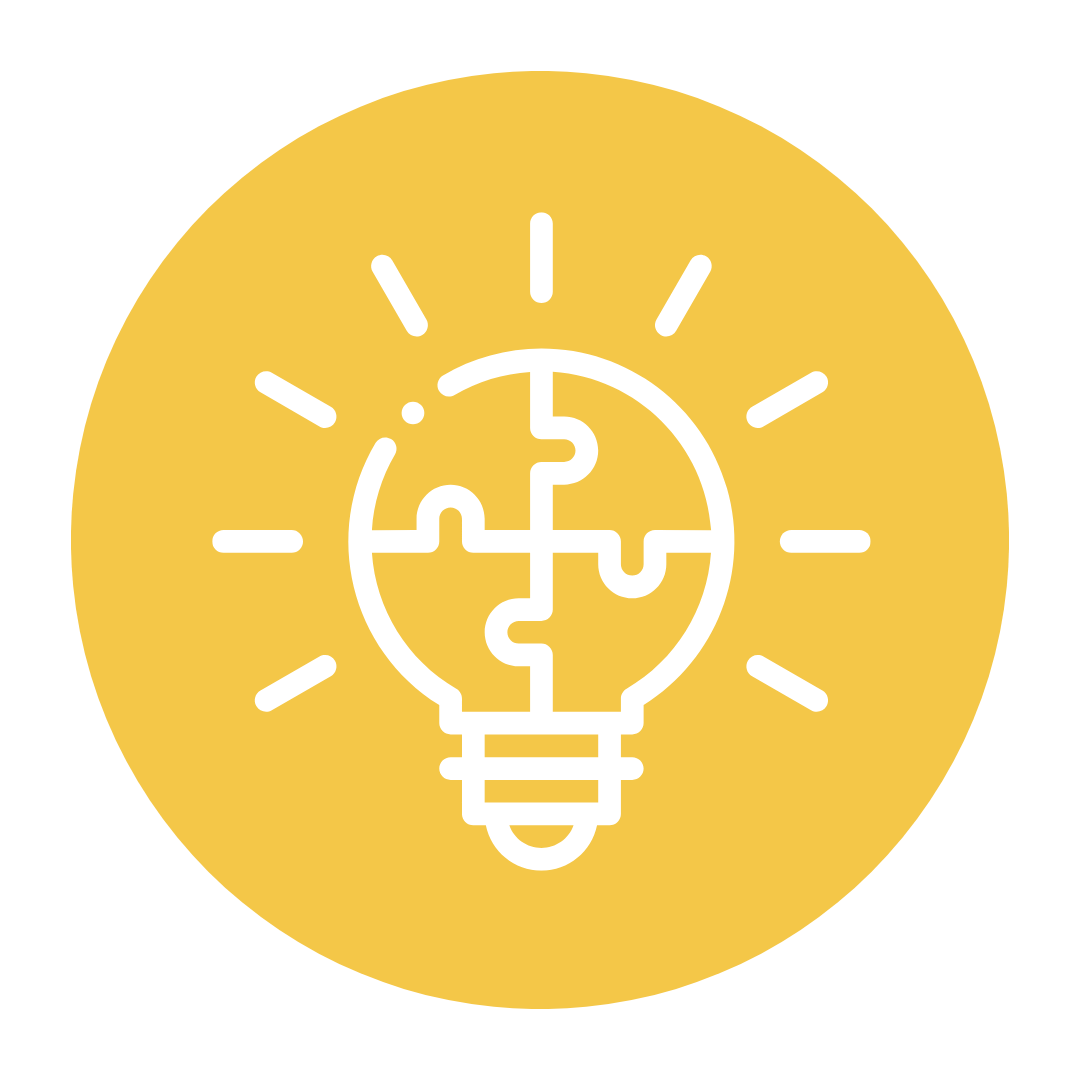
Logic
Conditional coding, puzzles, loops, and events
Music
Sound-based coding, rhythm games
Why Parents Love It
- 100% screen-time with a purpose
- Builds tech skills while reinforcing school learning
- Hands-on learning that boosts focus and confidence
- Encourages expression, problem-solving, and creativity
- Frequent project showcases to track progress
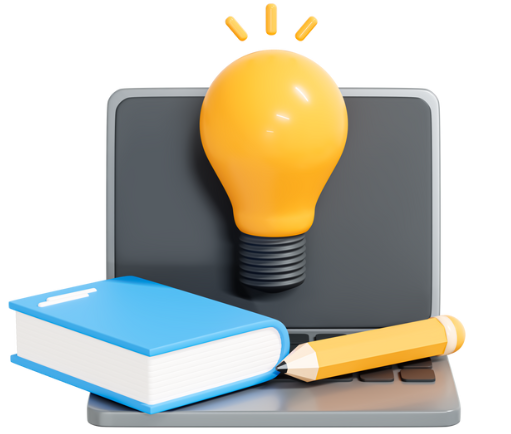
Curriculum Overview: The 12 Dynamic Units of ThySkool Juniors (Scratch)
Unit 1: Scratch Basics & Fun Animations
Classes 1–8
- Learn Scratch interface, motion blocks, and simple animations
- Skills: Movement, sound, events, storytelling
Unit 2: Storytelling with Code
Classes 9–16
- Make sprites talk, switch scenes, and add dialogue
- Skills: Broadcast, timing, narration, creative flow
Unit 3: Game Design Basics
Classes 17–24
- Build your first game — collect, score, win!
- Skills: Movement, scoring, game logic
Unit 4: Coding with Logic
Classes 25–32
- Dive into conditionals, loops, math games
- Skills: If-else, repeat, variables, logic games
Unit 5: Art & Music with Scratch
Classes 33–40
- Create art, draw with code, and animate music
- Skills: Drawing blocks, music loops, visual effects
Unit 6: Build Bigger Games
Classes 41–48
- Add power-ups, enemy logic, and end screens
- Skills: Game polish, levels, power-ups
Unit 7: Code Meets Real Life
Classes 49–56
- Simulate real-world scenarios (weather, quiz bots, traffic)
- Skills: Timers, input/output, school-themed apps
Unit 8: Choose Your Own Adventure
Classes 57–64
- Interactive stories with choices and reactions
- Skills: Branching logic, ask blocks, character response
Unit 9: Game Development Lab
Classes 65–72
- Design & build a custom game from scratch
- Skills: Ideation, design, test, debug
Unit 10: Innovation in Scratch
Classes 73–80
- Mix creativity with code in themed projects
- Skills: Storytelling, school topics, science/art/music
Unit 11: Capstone Creation
Classes 81–88
- Plan and code an original game/story/app
- Skills: Creativity, structure, debugging, polish
Unit 12: Graduation & Showcase
Classes 89–96
- Present capstone projects to classmates & parents
- Skills: Communication, pride in work, reflection
How It Helps
By the end of the program, your child will be able to:
Code stories, games, and interactive apps
Build logic using variables, events, and loops
Connect school knowledge with coding projects
Confidently explain and present their work
Think creatively and independently
Tools We Use
Scratch
Desktop/laptop or tablet with browser
Creative assets (sprites, sounds, art tools)
Start their coding journey with joy and imagination!
Let your child experience the joy of learning through code.
Still Have Questions?
We’re here to help! If you have any additional queries, feel free to connect with our team or leave us a message—we’ll get back to you as soon as possible.
