Welcome to ThySkool Tots
1:1 Live Online Classes | Kindergarten | Ages 4–5
“Where future coders take their first steps!”
What Makes Our Program Unique?
- Storytelling & Language Development: Children learn to express ideas by animating characters and building stories — boosting verbal and narrative skills.
- Early Math & Logic: Through sequences, patterns, counting, and simple problem-solving, we help them internalize basic math concepts in a fun, visual way.
- Creativity & Imagination: From fairy tales to space adventures, kids build magical worlds using code — enhancing visual creativity and imagination.
- STEM Integration: We introduce science, nature, and technology through weather animations, animal behaviour, traffic rules, and more.
- 21st Century Thinking: With every drag and drop, your child learns sequencing, decision-making, and out-of-the-box thinking — skills crucial for tomorrow.
Key Learning Themes Covered
Explore Motion & Characters
animate, design, and interact
Master Sequencing
understand the logic of “what happens next”
Tell Stories & Express Emotion
build characters, scenes, and voice
Play with Math & Patterns
loops, number lines, and direction
Understand the World
seasons, environment, transport, recycling
Imagine & Create
fantasy worlds, time travel, superheroes
Make Art & Music
draw with code, create songs, animate colors
Design Simple Games
tap-based games, obstacle mazes, memory games
Build Projects & Portfolios
from mini animations to full stories
Graduate with Confidence
fun celebrations, certificates, and parent showcases
Integrated School Subjects

Language
Storytelling, speech bubbles, labels
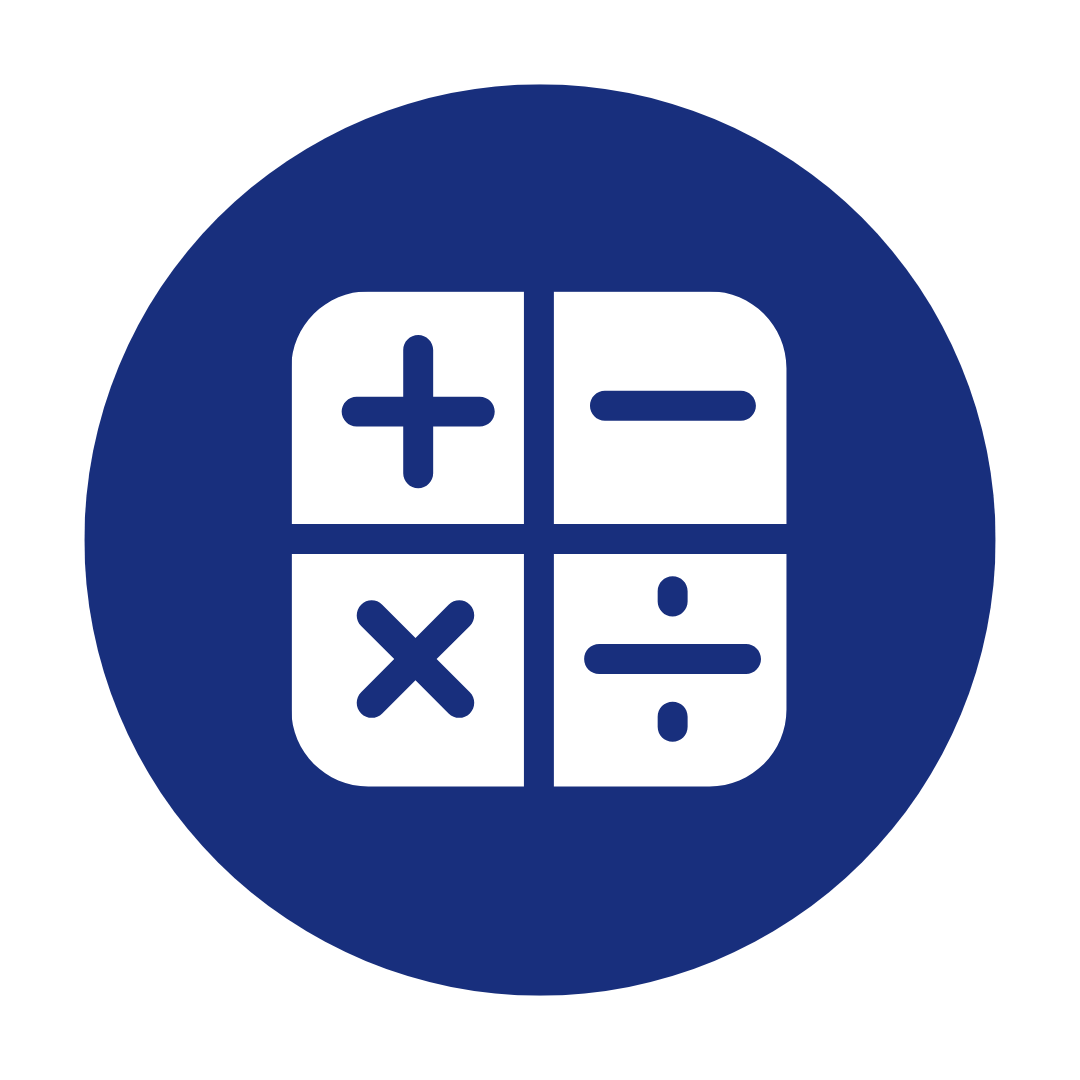
Math
Patterns, counting, loops, directions
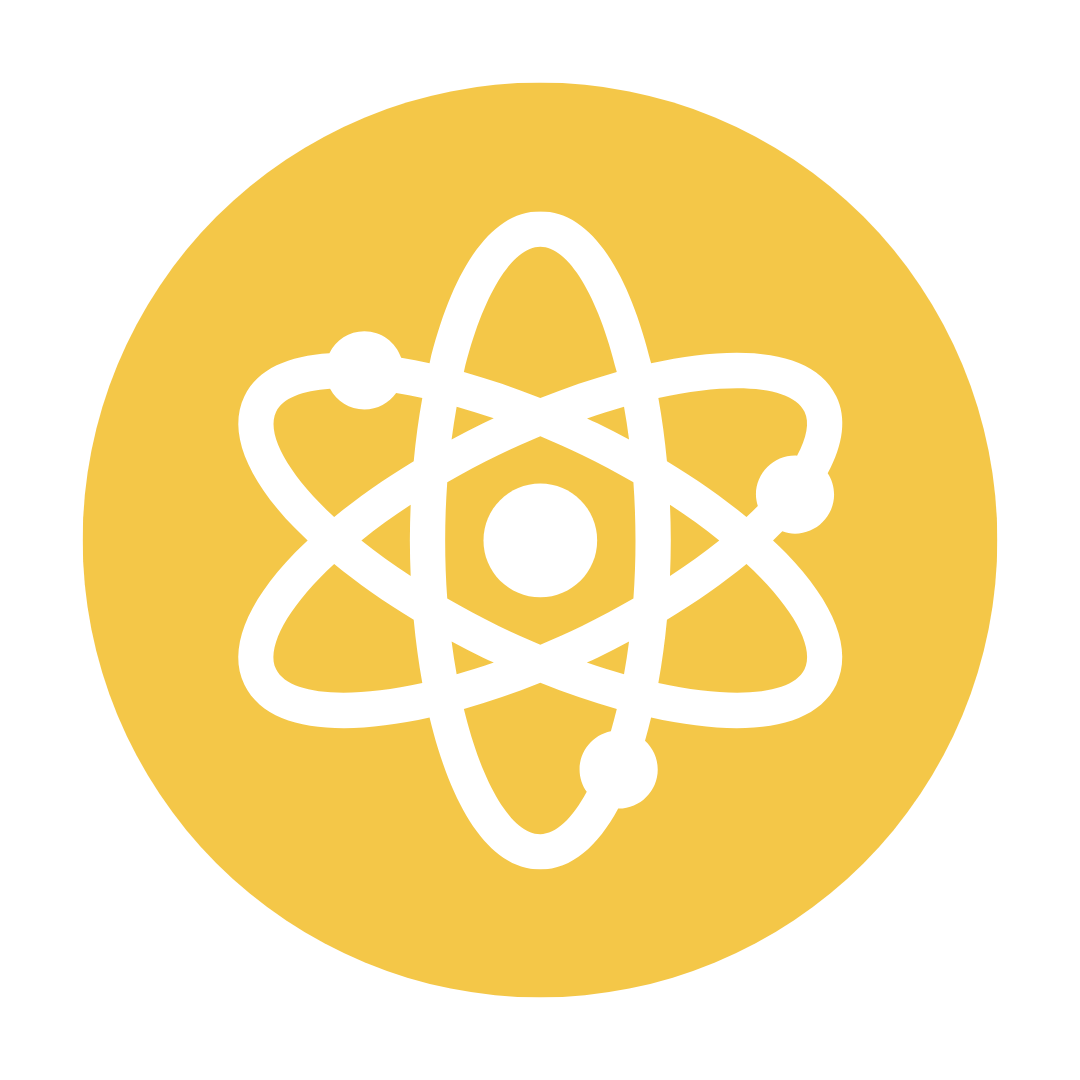
Science
Nature, weather, animals, recycling

Art
Scene building, color animations, drawing
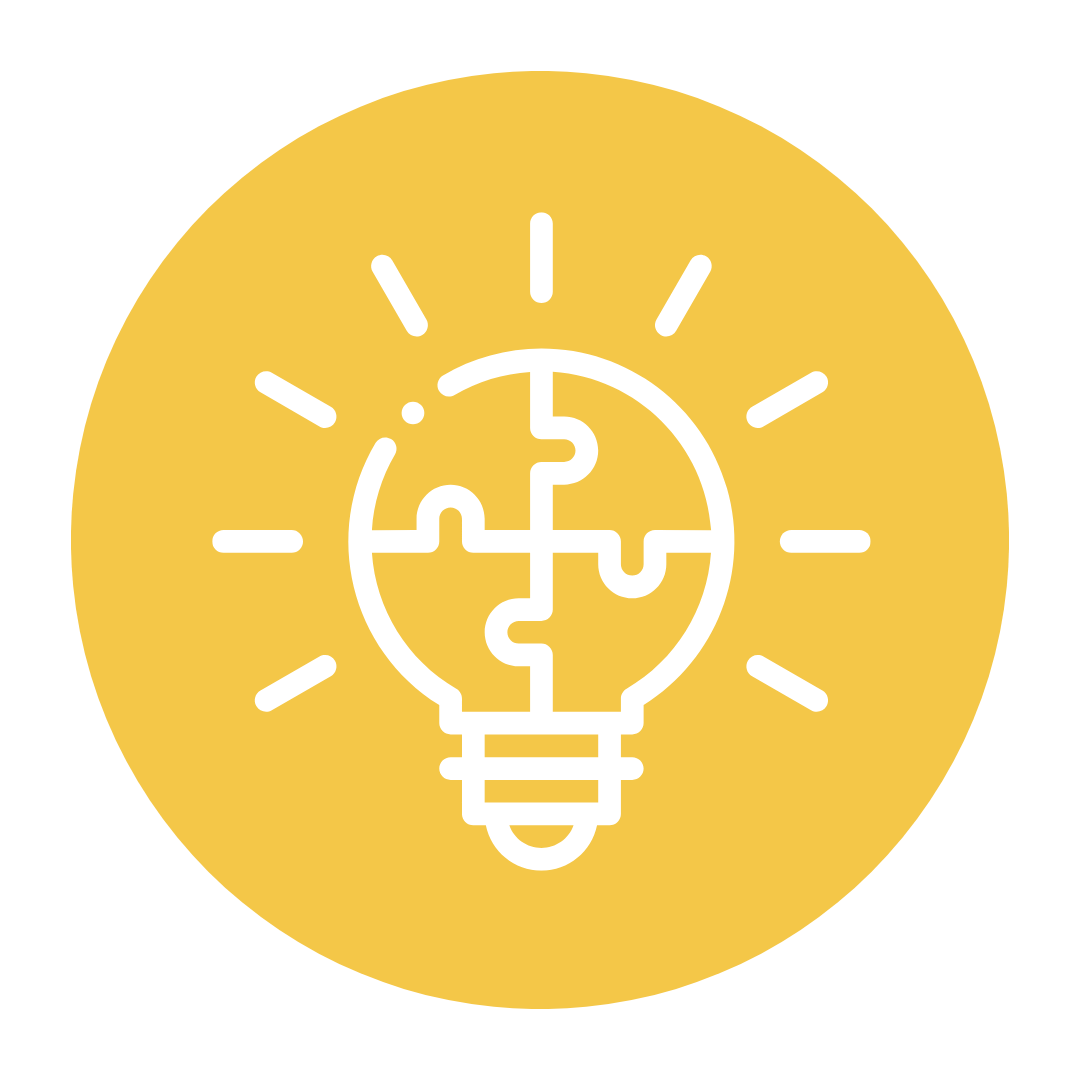
Logic
Sequencing, cause-effect, problem solving
Why Parents Love It
- 100% screen-time with a purpose
- Builds focus, creativity, and confidence
- Gentle progression that’s fun and stress-free
- Engaging, safe, and age-appropriate environment
- Great balance of play and learning
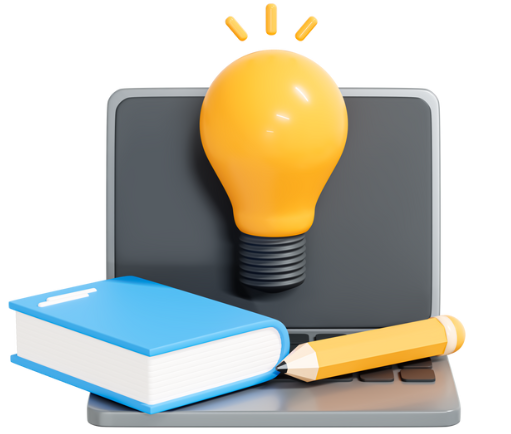
Curriculum Overview : The 12 Dynamic Units of ThySkool Tots (ScratchJr)
Unit 1: Getting to Know ScratchJr
Classes 1–8
- Focus: Interface basics, characters, backgrounds, and simple movement
- Skills: Navigation, tapping, dragging, simple storytelling
Unit 2: Sequencing Made Simple
Classes 9–16
- Focus: Understanding the order of steps using blocks
- Skills: Logic, cause-effect, wait times, loops
Unit 3: Storytelling Basics
Classes 17–24
- Focus: Building short stories with beginning, middle, end
- Skills: Language development, emotions, timing, scene transitions
Unit 4: Math & Logic Fun
Classes 25–32
- Focus: Patterns, counting steps, direction, shape-making
- Skills: Sequencing, repetition, problem-solving, early math
Unit 5: Animation Magic
Classes 33–40
- Focus: Adding energy and life through bounce, glide, disappear
- Skills: Visual rhythm, timing, creative motion
Unit 6: Games & Interactions
Classes 41–48
- Focus: Simple game mechanics, tap responses, user triggers
- Skills: Events, decision-making, interactivity
Unit 7: Create a World
Classes 49–56
- Focus: Custom backgrounds, maps, cities, and multi-scene projects
- Skills: Creativity, spatial thinking, environment design
Unit 8: Music & Movement
Classes 57–64
- Focus: Sound blocks, dancing, rhythm, voice effects
- Skills: Expression, timing, musical awareness
Unit 9: Nature & Our World
Classes 65–72
- Focus: Weather, seasons, animals, nature animations
- Skills: Science awareness, observation, life cycles
Unit 10: Creativity & Fantasy
Classes 73–80
- Focus: Superheroes, magical lands, space travel, time machines
- Skills: Imagination, narrative building, emotional play
Unit 11: My First Games & Quizzes
Classes 81–88
- Focus: Build games like tap-to-score, memory match, and quizzes
- Skills: Logic flow, user interaction, conditionals (basic)
Unit 12: Projects & Presentation
Classes 89–96
- Focus: Bringing it all together in final projects
- Skills: Planning, designing, creativity, self-expression
How It Helps

School Readiness

Logical Reasoning

Visual Creativity

